How to get started with VivaLing
Booking your sessions with VivaLing is easy!
Once you have registered, there are only three steps before you start learning. Discover them below:
1. Add a language to learn
In the “Language courses” section:
- Click on "Add a course"
- Select the learner and the type of course. Attention: If the learner does not have a profile yet, you will have to create one by clicking on "Add learner" in the "Learners" section.
- Follow the steps by filling in the level, objectives and availability of the learner.
2. Choose your coach
You will get a selection of coaches adapted to the learner’s objectives and available in your time zone.
By clicking on “Read details”, you will access their personal presentation and introduction video. By clicking on “Book” you will have access to their agenda.
If your objectives or availability change, by clicking on “Edit”, you can adjust them and access a new selection of coaches.
3. Credit your account
Click on the “Top up” button and choose the payment formula that suits you best. If you’ve joined us as part of our referral program, you can already use your free credit to book your first 25-minute session!
Once your account has been topped up, go to the coach’s agenda. Select an available time slot and click on “Book a session”.
This is also where you can choose the length of your sessions and book them in advance, over several weeks, using the “Frequency” menu.
You will receive a confirmation email with the link to your coach’s meeting room to log in on the day of the session.
IMPORTANT – Right now, test your computer or tablet by following this link. This will ensure that everything is working properly before your first session. If you need assistance, contact us at support@vivaling.com.